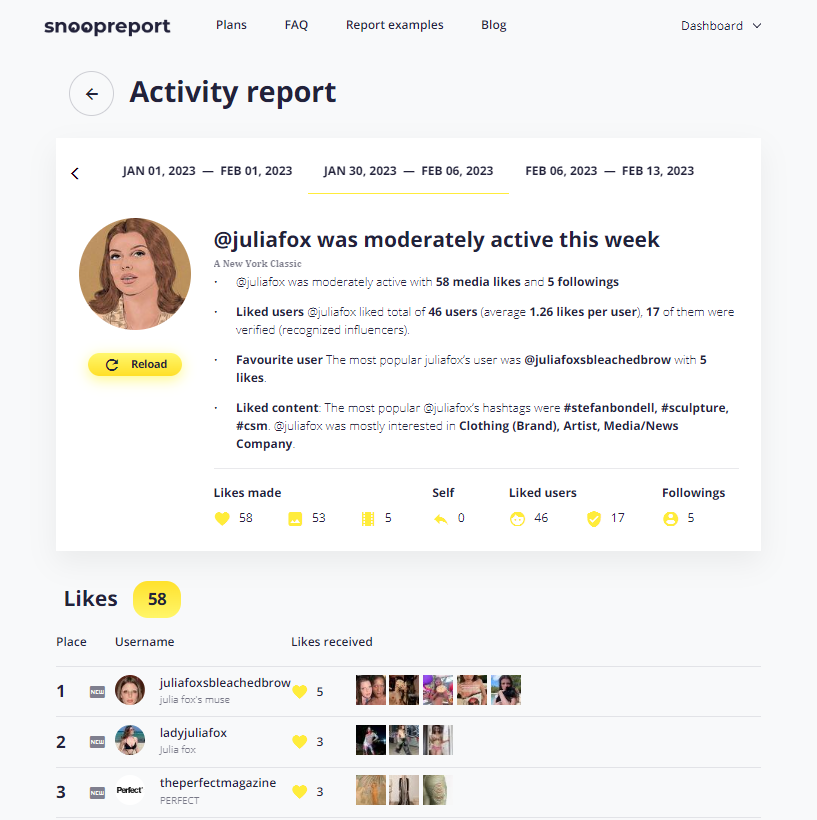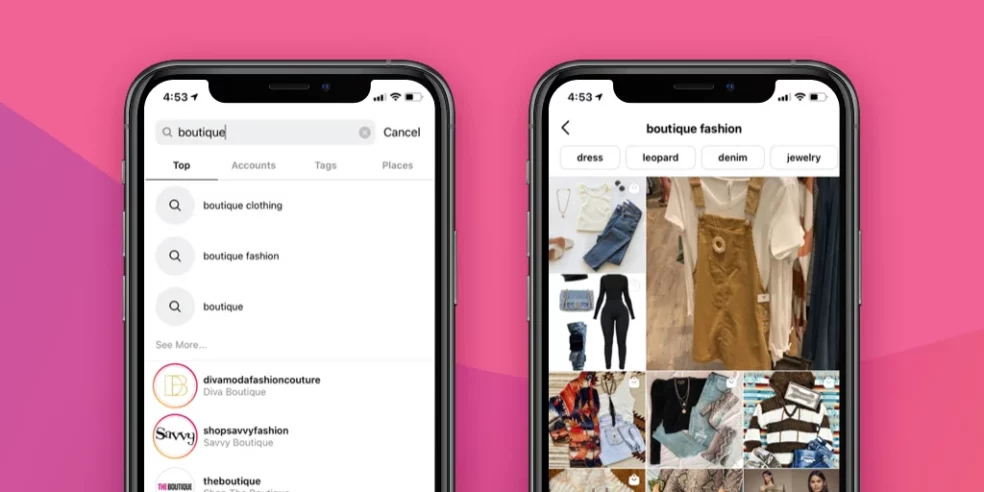Instagram Lookup is locating a particular Instagram account by looking up its username or name. You can complete the process via the Instagram website or app.
For app access:
- Open the Instagram app
- Click on the icon showing magnifying glass at the bottom of the screen.
- Type the username or name of the account you’re looking for.
- Then tap the account you’re looking for from the search results to perform an Instagram Lookup.
For website access:
- Go to the Instagram website
- Click the magnifying glass symbol at the top of the screen
- Type the username or name of the account you’re looking for
- Then click the account you’re looking for from the search results to perform an Instagram Lookup.
These apps simplify identifying accounts for companies, influencers, or other brands by allowing you to search for Instagram accounts by name, email, or domain name.
You can also use Instagram Lookup to locate a specific Instagram account if the user has linked their phone number or email address to their account.
- Head to settings
- Click on Security
- Click on linked accounts
- Select “Find friends.”
- Then select “Find friends by phone number” or “Find friends by email.”
To discover new accounts to follow that you might be interested in, you can also use Instagram’s “Explore” tab, “Suggested” function, and “Discover People” feature. Also, if the account is private, you will first need to request to follow it and wait for the account owner to accept your request before you can see its content. Additionally, it is against Instagram’s terms of service and may result in suspending your account to use third-party programs to scrape their data.
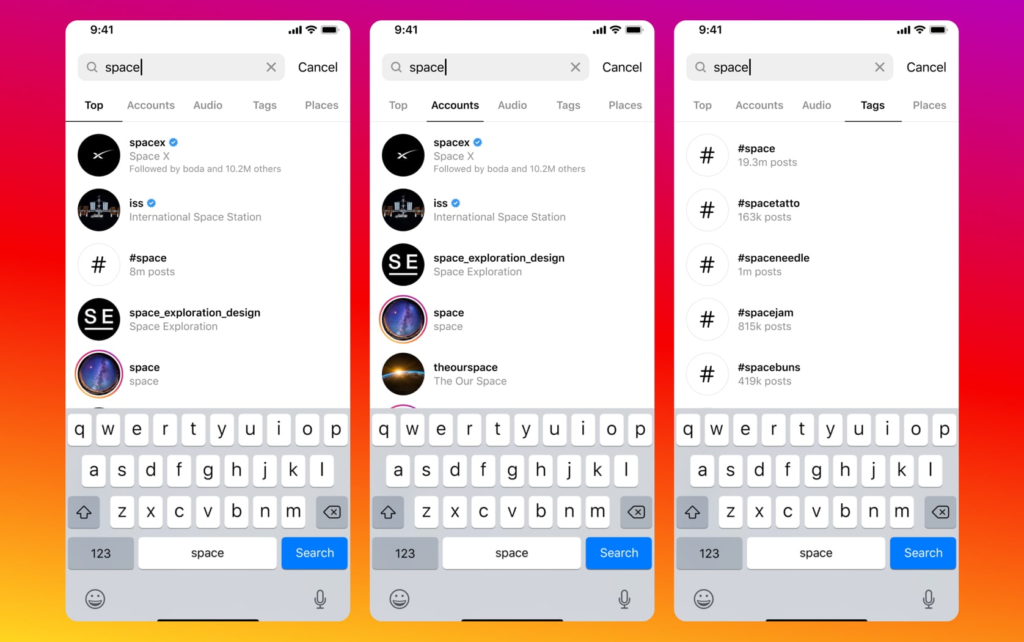
Instagram Profile Search
With the help of the function Instagram Profile Search, you may look up a specific Instagram account by its username or name. It’s similar to an Instagram Lookup and may be done using the Instagram app or website.
Using the app, search for an Instagram profile:
- Open the Instagram app.
- At the bottom of the screen, select the magnifying glass symbol to access the search function.
- Type the username or complete name of the required account.
- Then select the desired account from the list.
To do an Instagram Profile Search on the website:
- Open the Instagram Website.
- To use the search feature, click on the magnifying glass icon at the top of the screen.
- Enter the username or full name of the desired account.
- From the search results, select the desired account.
You can also use Instagram’s “Explore” feature. Using hashtags or places, you may look up accounts on this page. Using the hashtag #fashionblogger, for instance, will allow you to hunt up certain fashion bloggers, and you can then scroll through the accounts that come up in the search results.
Additionally, you may further narrow your search using Advanced search filters, which are exclusively available on the Instagram App and include location, gender, and other criteria.
You should be aware that if the account is private, you will first need to request to follow it and wait for the account owner to accept your request before you can see its content.
Instagram Finder
On Instagram, there are several methods for finding people. One option is to use the search box at the top of the Instagram app or website. Choose the person from the search results list after entering their username or name. Another option is to look for the individual using hashtags or their location on the “Explore” page. Searching for accounts similar to the one you’re looking for or accounts followed by accounts you already follow are other ways to find individuals. Third-party apps are also available.
You can quickly find the user ID and other information for any Instagram account using the online tool Instagram User ID Finder. You don’t need to log in; using the tool is free. To receive your profile ID, all that is required is your Instagram username.
Another method of finding people is to use Instagram’s “Discover People” tool, which suggests accounts you might be interested in following based on your activity and interests. You could also find people using Instagram’s “Suggested” feature, which offers accounts your friends are following or accounts with comparable content to those you already follow. Search for those terms if you know a person’s name or a keyword connected to their account but are looking for a specific account but need to know the username. Search for the person’s username on a search engine to see whether they have linked their Instagram account to their website or other social media sites.
Snoopreport is an Instagram Activity tracker with many outstanding features. You can learn more about the people you value. With this Instagram activity tracker, you can find out what your favorite celebrities, friends, partners, or girlfriends like on Instagram. You can also see anyone’s Instagram liked hashtags, thematic interests, new followings and unfollowings. You can access your Instagram activity history in beautiful, practical reports and downloadable activity logs. The Snoopreport Instagram tracker manages everything in the cloud and provides you with details regarding someone’s Instagram activities.