It’s well-known to anyone who’s ever peeped on an ex’s profile (or an ex’s new beau’s profile) on Instagram that you can learn a lot about a person from their Instagram profile. Based on their posts, you can see who their closest friends are, where they spend their time most often, what hobbies they enjoy in their free time, and even their fashion tastes.
Interestingly, though, you can’t see the posts from other users that they’ve liked. For a platform that’s intended to help people get to know each other and keep up with their loved ones, it’s surprising that such valuable information is hidden.
While the reasons behind Instagram’s love of hiding likes are somewhat of a mystery, the good news is that there are ways around it. We’re here to answer your top questions about Instagram likes and how to see likes on Instagram.
What Data Can You See About Likes on Instagram?
Before we dig into the data that Instagram hides, let’s talk about what types of likes you actually can see on the app.
First, you can see what likes a post has received. If you look at a friend’s post or posts that appear on your newsfeed, you can click to see what users have liked it.
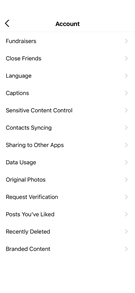
Second, you can see who has liked your posts. While this data isn’t necessarily compiled together, you can click on each of your individual posts to see who has liked each of them.
Third, you can see the posts that you have liked…in a way. Instagram has this data but they make you jump through hoops to find it. Here’s how to see your likes on Instagram:
- Go to your profile
- Click the three lines in the top right corner of the screen, also known as a “hamburger menu.”
- Click on “Settings.”
- Within the settings menu, click on “Account.”
- In the Account menu, click on “Posts You’ve Liked.”
What Data About Likes is Hidden or Uncompiled on Instagram?
Now that we’ve looked at the likes that you can see, what types of data are missing? Most notably, there isn’t a neat and analyzable way to see the posts that other users have liked, even if you follow them.
Technically, this is publicly available data. If you happen to come across a post, you can see a list of all the users who have liked it. The problem is that Instagram doesn’t have anywhere on a user’s public profile where you can see the posts they’ve liked, all grouped together in an organized way.
Why Is It More Important Than Ever to Know How to See Instagram Likes Outside of Instagram?
There are plenty of reasons you might want to see your own Instagram post likes or the posts that other users have liked. But did you know that it’s more important than it has been in the past for you to find out how to see Instagram likes without relying on the app itself?
Instagram has recently begun experimenting with hiding likes entirely in certain regions. We’re not talking about the way that other users’ likes are already hidden. We’re talking about Instagram hiding your own likes from you so that there’s no built-in way to see the posts you’ve liked.
When apps begin experimenting with changes and features, it generally means they’re considering rolling out these changes to all users. While it’s possible Instagram will abandon the idea, it’s also possible that in the near future, they will block your ability to see the posts that you’ve liked.
Why Might You Want to Track Your Own Instagram Activity?
While it feels obstructive that Instagram may stop allowing you to see a list of your liked posts, what would that change about the way you use the app? In truth, there are several reasons you might want to see your own likes:
- Bringing back memories you’ve shared with friends
- Finding out dates of certain events and activities
- Finding products that you saw on your newsfeed, liked, and wanted to come back to at a later time
Why Might You Want to See Someone Else’s Instagram Activity?
As handy as it is to see your own Instagram likes, there are even more reasons you may want to see others’ Instagram likes. To name a few:
- Watch your kids’ activity on Instagram to make sure they aren’t interacting with any inappropriate content or predatory users
- Keep an eye on your significant other to see if they are still interacting with exes or people that you don’t trust
- Getting to know someone new in your life like a new friend or potential romantic partner by seeing the content that seems to pique their interest
- As an influencer or social media marketer, gather data about your target audience members to see what type of content they engage with and strategize the best ways to better appeal to them with your content
These are all very common and legitimate reasons to want to see a user’s Instagram likes in a way that Instagram doesn’t offer on its own.
How to See Your Likes and Other People’s Likes Without Relying on Instagram
No matter why you want to keep track of your own likes or another user’s likes on Instagram, the good news is that you don’t have to resort to hacking anyone’s account or hoping that Instagram doesn’t remove the ability to see your own likes. There’s Snoopreport instead.
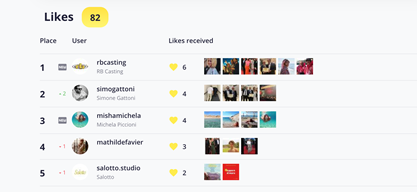
Snoopreport is an online Instagram tracking tool that will track specific users you select and provide you with a weekly report of the posts they liked. In fact, Snoopreport also shows you other data beyond a simple list of likes:
- Accounts whose posts your target user has liked most often in the past week
- Accounts that your target user has followed in the past week and the date and time when they followed them
- Hashtags that appear most often in the posts that your target user has liked
- Your target user’s interests of the week, based on the topics that appear most often in the posts they have liked
Benefits of Using Snoopreport to Track Likes on Instagram
There are several Instagram tracking tools on the market today, so what makes Snoopreport special? There are several advantages to Snoopreport:
- Discreet – Users don’t know that you’re tracking them
- Highly available – You can track anyone you want who has a public account, whether or not you follow them or have any connection to them, and you can even follow major influencers and public figures
- Ethical – Snoopreport doesn’t dig into any information that isn’t publicly available already, like private messages, nor does it hack into anyone’s account or violate anyone’s privacy
- Trusted – Snoopreport has a longstanding track record of accuracy, reliability, and high quality in its reporting
- Affordable – Snoopreport’s plans start at just $5 per month with a variety of economical plans based on the number of users you want to track at any given time
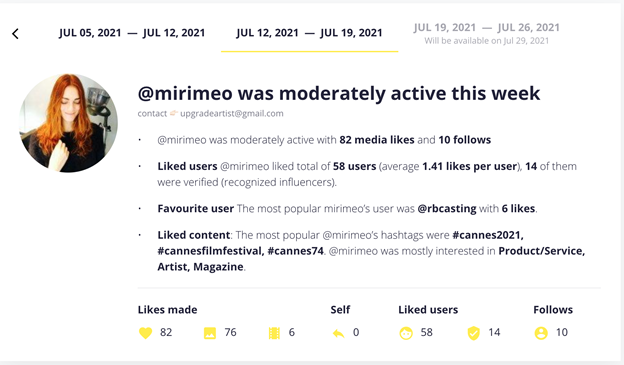
How to Start Tracking Likes and Activity with Snoopreport
If you want to start keeping track of your own likes or other users’ likes, it’s easy to get started with Snoopreport. Just follow these steps:
- Sign up for a Snoopreport account.
- Choose your Snoopreport plan and make your purchase.
- Click “Add Account” on your dashboard and enter the accounts you want to track.
- Sit back, relax, and begin receiving weekly activity reports on the accounts you’re tracking.
If you’re more of a visual learner, follow this video tutorial to set up your Snoopreport:
Tracking Your Likes on Instagram
Whether or not Instagram chooses to begin hiding likes even further than they already are, it’s always helpful to have a way to track and analyze your own Instagram activity and the activity of other users. Whether you’re an influencer or just someone who loves to stay in the know, follow the steps above to set up your Snoopreport monitoring today.
