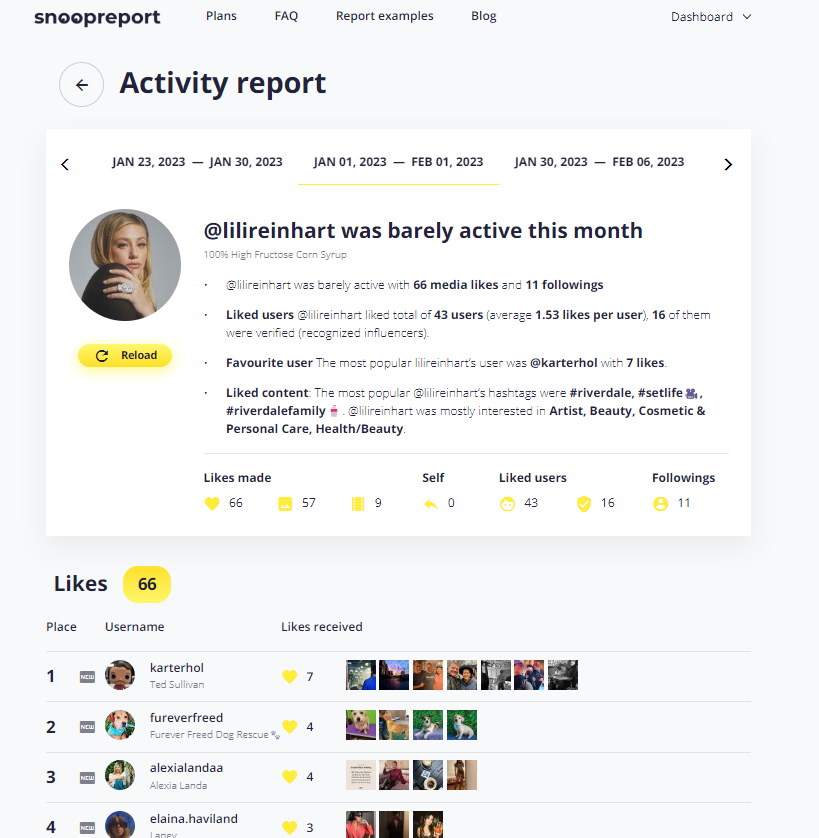If you’ve used Instagram for some time, you presumably already know that it offers more than simply the ability to browse excellent photos, send impromptu DMs, and upload pictures. Instead, millions of startups and company owners actively utilize Instagram to establish themselves, achieve commercial results, and engage with their audiences while promoting their work globally.
Instagram tracking makes it simple to get to know someone better, maintain your respect for them, or carry out excellent market research. If you’re looking for a method to ensure that your audience sees the unique content on your account, this article will advise tracking an Instagram account so you can keep an eye on the things that matter most. Here are some pointers and cutting-edge tools for monitoring Instagram engagement, follower expansion, and shareable post quality.
Can You Track an Instagram Account?
There are various methods you can use to gain the information you need about your favorite celebrities or to keep an eye on your children’s Instagram activities, even if the Meta regulations still forbid users from checking the activity of other accounts.
Additionally, a few third-party programs are the most effective for monitoring someone’s interests, pastimes, and active status. To find out what their friends enjoy on Instagram, check their Instagram! Last, you can keep an eye on kids’ Instagram usage and content preferences to ensure they aren’t engaging with any potentially harmful material.
How to Track Instagram Account?
There are a few alternative approaches for tracking an Instagram account. We’ll start with built-in tools you are already familiar with using and well-regarded third-party applications that can assist you in getting the information you require.
1. Follow Them on Instagram Incognito
Consider looking into someone’s Instagram account secretly for a few different reasons. You can examine their interests or posting frequency to understand them better. You should find out if they are active on the platform. The incognito mode can be helpful in this situation. Otherwise, follow them on a different account.
You can follow the person you’re interested in on your secondary Instagram account if you have more than one. By doing this, they won’t be informed that you’ve followed them and won’t be able to identify you as the one accessing their information.
2. Check Their Recent Posts and Stories Updates
You can quickly review their most recent news and postings if you are already following them. You’ll get a fair idea of their activities and interests from this. To see if anything is fascinating, you may also read the comments on their posts.
1. Launch the Instagram app, then tap the search field.
2. Search for the individual whose activity you want to monitor and click on their profile.
3. You can see what’s on their profile. By tapping an image, article, or reel, users can also read the comments.
3. See Their Online Status
When Activity Status is enabled, you may view the most recent and current online times for your followers and anyone you message on Instagram.
1. Verify whether the user profile you follow or have interacted with has a green signal or timeline next to it.
2. You can view their most recent Activity status in your DM.
4. By Instagram Account Tracker
Utilizing the Snoopreport Instagram account tracker has several benefits. You can see someone’s liked hashtags, posts, learn more about their new followings and unfollowings. Utilizing the data enables you to identify your target market and modify your message accordingly.
You can be confident that your information will be protected because Snooopreport.com offers a variety of Instagram tracking options, and it is one of the most well-known and reputable websites. The site allows users to find the required information while experts can maximize their Instagram marketing outcomes.
1. Register for an account or log in to snoopreport.com.
2. Select your preferred subscription plan. Click “Add Account” when you reach the dashboard.
3. Type in the user name of the person you want to track. And then press “Check.”