Instagram marketing takes a great part of every modern business growth strategy as Instagram is the perfect place for brands to expose the products and offers by creating a bright and attractive “digital showcase”: you just need to create posts connected by a unified theme quite regularly and engage other users. It sounds really good but usually it’s not enough for marketing.
Marketing on Instagram is not only a large number of posts and followers but the deep analytics of all factors that can influence your performance on Instagram (competitors, customers, influencers, results data). The complete and clear picture will help you to manage your customer-centric campaigns that should bring your target audience to your Instagram account and draw your followers to truly engage it: like your photos, comment them, make reposts, and create their own posts about your brand/product.

There is a great number of tips how you should monitor and analyze your competitors, track and engage your customers, find the perfect influencers, get conclusions of your marketing success or fail. Plus one of the most trending topics becomes the social media and Instagram tools that assist and facilitate your efforts.
That’s why we tried to accumulate all useful information in one marketing guide so you wouldn’t hunt for each valuable piece of advice across the Internet but find it in our article.
- Setting your account
- Research your competitors
- Research your audience
- Research influencers
- The list of Instagram tools
Setting your account
Surely before starting marketing campaign on Instagram, you should create and set your Instagram account. If you have already done this you may skip this part but still it’s better to look through it as you can find something useful for your Instagram profile.
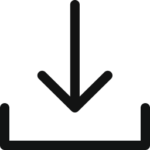
The first step to create an account is to download an official app for your iOs/Android device from the store. It’s free. You can also use the web version on Instagram but if you’re mostly a mobile user the app would fit better.

The second step is to sign up with your mobile number, your email or your Facebook account. If you plan to use the Instagram account for your brand we recommend to enter your email for registration and then connect your account to your mobile number and business Facebook profile. While signing up invent your username that would be recognizable for your audience and the secured password.
 When these steps are completed you can sign in to your account. It’s time to edit your profile: tap to add the URL of your website, write a brief but clear description in bio section (up to 150 characters), add a profile photo.
When these steps are completed you can sign in to your account. It’s time to edit your profile: tap to add the URL of your website, write a brief but clear description in bio section (up to 150 characters), add a profile photo.
Afte r arranging the settings you are recommended to switch to the business profile that lets you manage the ads, get the Instagram insights about the engagement of users with your profile. Open the settings menu and tap ‘Switch to Business Profile’. You’ll be redirected to ‘Connect the Facebook’ screen. Link your business Facebook page to your Instagram account.
r arranging the settings you are recommended to switch to the business profile that lets you manage the ads, get the Instagram insights about the engagement of users with your profile. Open the settings menu and tap ‘Switch to Business Profile’. You’ll be redirected to ‘Connect the Facebook’ screen. Link your business Facebook page to your Instagram account.
The business accounts suppose the more detailed information about your company so if you wish you can fill the information with the store hours, business address, email and a phone number. Don’t forget to choose the appropriate category of your account – in case you need to change it later you can do it in any moment.
When your account is polished the next big stage is to make a content plan and prepare the set of ‘tools’ for your content improvement.
You should consider all the possible types of posts that will organically appear in your feed. The most spread are:
- product or services showcase
- funny memes or comics
- the working process of your company and your team members
- customers photos
- different tips and inspiring quotes
- company news
You can choose only one type or interchange several of them. In any case it’s important to understand the goal of your posting: either you want to entertain your audience, attract new customers or inform your followers about the changes/additions of your services.
One of the integral part of the content strategy is your own style – it’s great if you have your brand style and you can apply the features to your photos but if you don’t – invent your style guide. It should include:
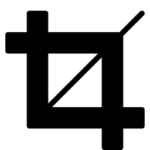 The photo formats: you can post the photos with the landscape orientation but Instagram will cut off with the edges. The optimal formats for the posts are squared and for the stories – vertical. So if you decided to use the Instagram’s signature square format you can crop the photos. Almost all Instagram photo editing apps that have this option, here are a few of them: VSCO Cam, Priime, Pixlr , Litely (iOS), Aviary, Hipstamatic.
The photo formats: you can post the photos with the landscape orientation but Instagram will cut off with the edges. The optimal formats for the posts are squared and for the stories – vertical. So if you decided to use the Instagram’s signature square format you can crop the photos. Almost all Instagram photo editing apps that have this option, here are a few of them: VSCO Cam, Priime, Pixlr , Litely (iOS), Aviary, Hipstamatic.
Posts 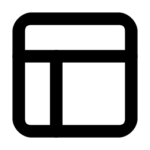 layout – it’s the way the elements are arranged on your post. The most popular layouts for Instagram are the grid-based ones: collages (the compilation of different sizes images), masonry (the way to place the images as the bricks are put in the wall), grid (the organized position of images with the horizontal and vertical gaps set to the specified values). The tools useful to set the post layout: Layout, Pic Frame, Pic Stitch, Tangent, Pixlr.
layout – it’s the way the elements are arranged on your post. The most popular layouts for Instagram are the grid-based ones: collages (the compilation of different sizes images), masonry (the way to place the images as the bricks are put in the wall), grid (the organized position of images with the horizontal and vertical gaps set to the specified values). The tools useful to set the post layout: Layout, Pic Frame, Pic Stitch, Tangent, Pixlr.
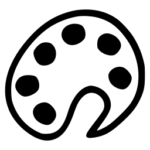 Brand colors – the palette that will be associated with your brand mostly. Use the colors from your logo, add the most suitable ones and use them for your photos. This way your customers will identify your posts in their feed without reading the captions and hashtags.
Brand colors – the palette that will be associated with your brand mostly. Use the colors from your logo, add the most suitable ones and use them for your photos. This way your customers will identify your posts in their feed without reading the captions and hashtags.
 Filters – the ways you can improve your photos. Instagram offers some basic filters but why to limit yourself with just this collection? Look for the most bright and fascinating effects that will adjust your picture. Try the following tools as well: Bokehful, Afterlight, Camera+, A Beautiful Mess, Aviary, Darkroom
Filters – the ways you can improve your photos. Instagram offers some basic filters but why to limit yourself with just this collection? Look for the most bright and fascinating effects that will adjust your picture. Try the following tools as well: Bokehful, Afterlight, Camera+, A Beautiful Mess, Aviary, Darkroom
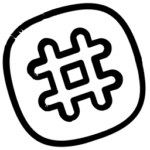 Captions and hashtags – the posts go with the text descriptions or captions and hashtags (the topics marked by the # sign). The descriptions are allowed to have up to 2200 characters and should inform the users about your product/service, tell about the important news, encourage users to engage your account. The hashtags allow users to find your posts among others so you can grow your Instagram community through them. You should use the popular hashtags but also the niche ones. If you doubt what hashtag can suit your topic best, try RiteTag tool – you won’t need to sign up to check if the hashtags you use are popular or not. The service will offer the prompts with the hashtags that are used along with your keyword. Plus there are useful features such as Hashtag Suggestions for Texts and for Images so you won’t spend hours inventing the appropriate hashtags. To get the specific category hashtag – use TagsForLikes as it’s a simple tool with the hashtags list.
Captions and hashtags – the posts go with the text descriptions or captions and hashtags (the topics marked by the # sign). The descriptions are allowed to have up to 2200 characters and should inform the users about your product/service, tell about the important news, encourage users to engage your account. The hashtags allow users to find your posts among others so you can grow your Instagram community through them. You should use the popular hashtags but also the niche ones. If you doubt what hashtag can suit your topic best, try RiteTag tool – you won’t need to sign up to check if the hashtags you use are popular or not. The service will offer the prompts with the hashtags that are used along with your keyword. Plus there are useful features such as Hashtag Suggestions for Texts and for Images so you won’t spend hours inventing the appropriate hashtags. To get the specific category hashtag – use TagsForLikes as it’s a simple tool with the hashtags list.
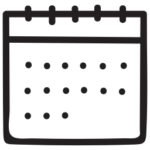 Schedule – the time periods when your posts go live on Instagram. You should analyze the perfect time for posting – so your audience can see the posts immediately and engage them. Plus, it’s necessary to post at least one time a day, the more the better (but don’t be too intrusive). There are many tools that let you schedule and manage your posts, so they can really save your time and the publication time will be the exact as required. One more advantage that you can use the web versions of the services (Instagram allows the posting only via mobile apps). Some tools you can try: Buffer for Instagram, Hootsuite, Later, Iconosquare, ScheduGram, Onlypult.
Schedule – the time periods when your posts go live on Instagram. You should analyze the perfect time for posting – so your audience can see the posts immediately and engage them. Plus, it’s necessary to post at least one time a day, the more the better (but don’t be too intrusive). There are many tools that let you schedule and manage your posts, so they can really save your time and the publication time will be the exact as required. One more advantage that you can use the web versions of the services (Instagram allows the posting only via mobile apps). Some tools you can try: Buffer for Instagram, Hootsuite, Later, Iconosquare, ScheduGram, Onlypult.
Here are the steps you should follow to set up your Instagram account. But before to start managing it, proceed to the next important steps: research all possible data about Instagram users namely your competitors, customers and Instagram influencers.
Research your competitors
To become successful Instagrammer you can use a great way to learn some tricks from your competitors – track them on Instagram: their performance, interactions score, engagement and strategy.
We tried some popular tools to learn what information can be really useful and easy to get. Almost all tools we used provide the basic information that is also available on Instagram itself. But there are also some important bonuses that should be mentioned.
General stats
contain the total number of posts, followers and following. When choosing the required period (it may vary from some days to weeks or you may select the dates by yourself), you get the access to the posts made during the time period, likes and comments got by your competitor, the engagement rate (SocialBakers, Quintly, SproutSocial, Iconosquare).
Posts
The competitors tools display the most popular or top posts by engagement – the ones that got the biggest number of interactions (likes, comments). They go with the publication date, captions and hashtags. You can analyze the results to make conclusions about the content successful among your competitors audience (Social Insider, Rival IQ).
The great feature is to see what types of posts are preferable for each competitor: photos, videos or carousels (SocialBakers, Rival IQ, SproutSocial) and the engagement each type gets (Social Insider).
The services also mention the most engaging photo filters applied to the photos (SocialBakers) or simply the most frequent filters (Social Insider, Iconosquare).
Some services even make some graphs with the post times: the competitor’s average activity by published hour or day (Rival IQ) and the variation of the posts number per day (Social Insider).
You can even detect the promoted posts of your competitors: its number, publication time, the content with captions and hashtags and their shares compared with organic posts. (SocialBakers, Iconosquare).
Followers
The insights of your competitors followers can help you a lot in building your marketing strategy, especially if your potential customers follow your competitor’s account.
First you can observe the total quantity of followers gained and lost by your competitors: the count can be displayed in weekly/monthly reports. Some graphs analyze the stats and highlight the maximum and minimum rates in Followers count changes (SocialBakers).
You can get a competitor’s followers list with the general data as follows, following and bio quotations.
The more detailed users characteristics are also available: followers location, languages, their gender, age, public/private accounts, top keywords from their bio, interests (Deep Social).
To research the interests of the competitors followers you can observe the posts they like on Instagram and by analyzing the content, hashtags and categories highlight their common preferences. This knowledge can really help you to draw them to your brand’s account (Snoopreport).
You should study whether the competitors followers are actually active: it’s obvious from the engagement or also interaction. As usual you can customize the time of the results provided: a week or a month. You will learn about the number of Interactions and Interactions per 1000 followers to identify how engaging the post is (SocialBakers), average interactions per post (Quintly), and even average engagement rate by published hour (Rival IQ).
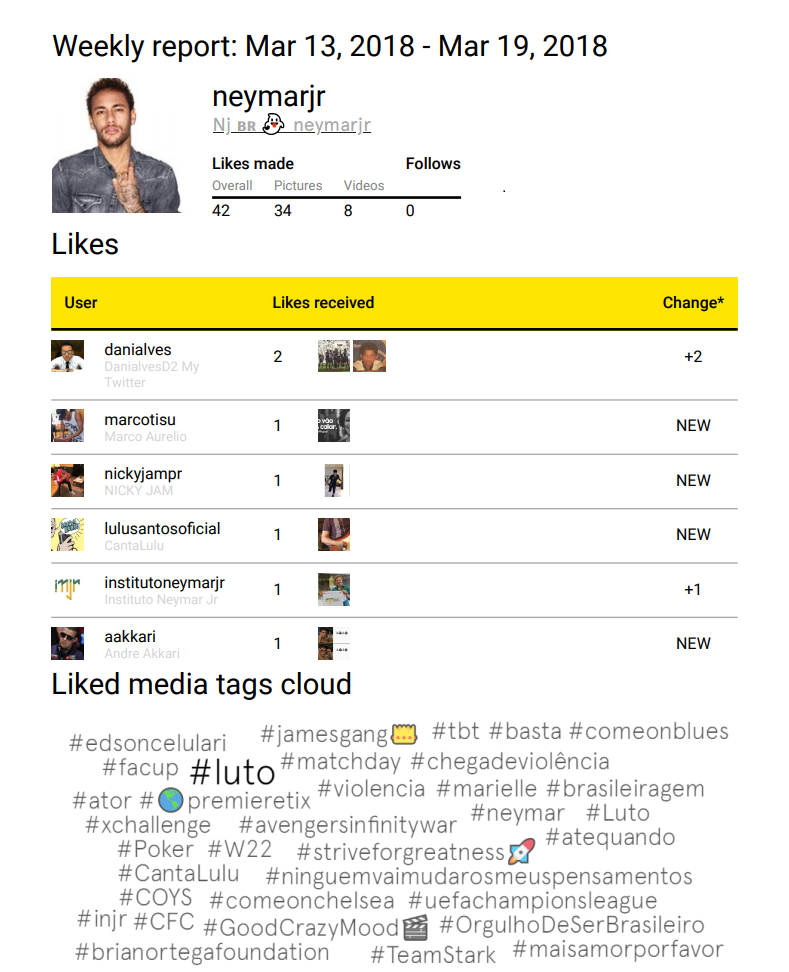
Actions and growth strategies
The image won’t be complete without the competitor’s activity on Instagram: what they like, and comment, accounts they follow.
You can find the growth of their total following in daily, weekly and monthly stats plus the maximum/minimum rates of the following changes (SocialBakers).
To get more precise activity data get the exact list of the users the competitor followed and the list of the posts and comments liked by his account. You can track the hashtags that describe the liked posts to analyze the content targeted by the competitor, the time periods of competitors activity (likes and follows made) and the categories of users that attract your competitor attention. As well as in case with followers you can get the user general data: location, verified accounts, full name. There is also a likeback metrics that show if the competitor liked the post where he was tagged. (Snoopreport)
The best way to learn about the automated or organic growth method used by your competitors is to monitor their activity data. If the number of likes prevails the usual 500-600 likes and 20-50 follows made during a week it’s obvious that the automated growth method is used. (Snoopreport)
Research your target audience
The followers are the reason you create your account on Instagram. Of course, the users follow hundreds and thousands accounts so your account will also be visible and followed by others. But the goal is to attract the right users – those who will engage your account, like your products and services, even share the information about your account with their friends and followers. To achieve it gather the information about your audience to target your posts, captions, hashtags, ads the most effective way.
Find your followers
Before to start exploring Instagram users, you should sort the users that would fit as your target audience. There are several ways to identify them.
Firstly, if you have accounts in other social networks you can try to search your followers Instagram accounts to follow some of them on Instagram.
Secondly, you can use the competitor’s list of followers – the fastest way is to find them on in their “followers list”.
Thirdly, you can get the list of users by their posts: all you should do is to select the required hashtag/location/date or also your competitor – you get the list and you can follow the users and see their profiles as well (Combin).
To find more people to target you may use the existing list and monitor their user actions: the liked users are more obviously can become your customers too as they have similar interests – you can check it by the liked media and user interests cloud (Snoopreport).

After you defined the users from your target audience and your Instagram community started to grow you can proceed to the study of your Instagram followers.
Community data
It’s important to understand who your followers actually are to tailor your content according to their characteristics and interests. Some tools can inform you about your followers gender, age, most common languages, location (top countries and cities), the privacy of their accounts. (Iconosquare, minter.io, SproutSocial), user interests, popular hashtags and mentions, brand affinity (Deep Social).
Actually there aren’t many possibilities to learn more about your followers: surely you can track each of them individually as your competitors to see their most popular posts, filters, hashtags and so on, but it will be very time-consuming. The general information should be enough as there are other metrics to look at.
Followers engagement and activity
Instagram activity includes the posts publication on Instagram but the likes, comments and follows made as well (engagement).
The user’s behavior can tell you a lot about the person. The Instagram tools help you to understand if your followers are actually active Instagram users: the frequency of their postsexplains if they like to make photos and videos and if they log in on Instagram every day/week or more seldom. (minter.io).
Another way to know about the Instagram use is to monitor when the users make likes, comments and follows – this data is useful to define the periods of user activity and the number of times the user logins to Instagram during a day and checks his newsfeed (Snoopreport). After this research you can update your posts scheduling to target your audience so they wouldn’t miss your post.
As we have already mentioned you are able to discover your followers engagement “strategy”, namely their likes, comments likes, follows made on Instagram. The engagement data is important as you can also get the list of hashtags and accounts categories that draw your followers attention and their interests as well so you could use to apply for your marketing strategy (Snoopreport).
Group behavior tendencies
Instagram can give insight of the user groups behavior.
As Instagram behavior mostly consists of likes and follows, you can check your followers by their following count to evaluate if they are reachable: what percent of them followed 100 or 1000 Instagram accounts during the selected period of time (minter.io).
By making the more detailed analysis of likes and follows made by a group of users you can highlight the user group common preferences, namely content that draw them to interact on Instagram. The community periods of activity help to pick out the best time to catch the attention of the largest number of users (Snoopreport).
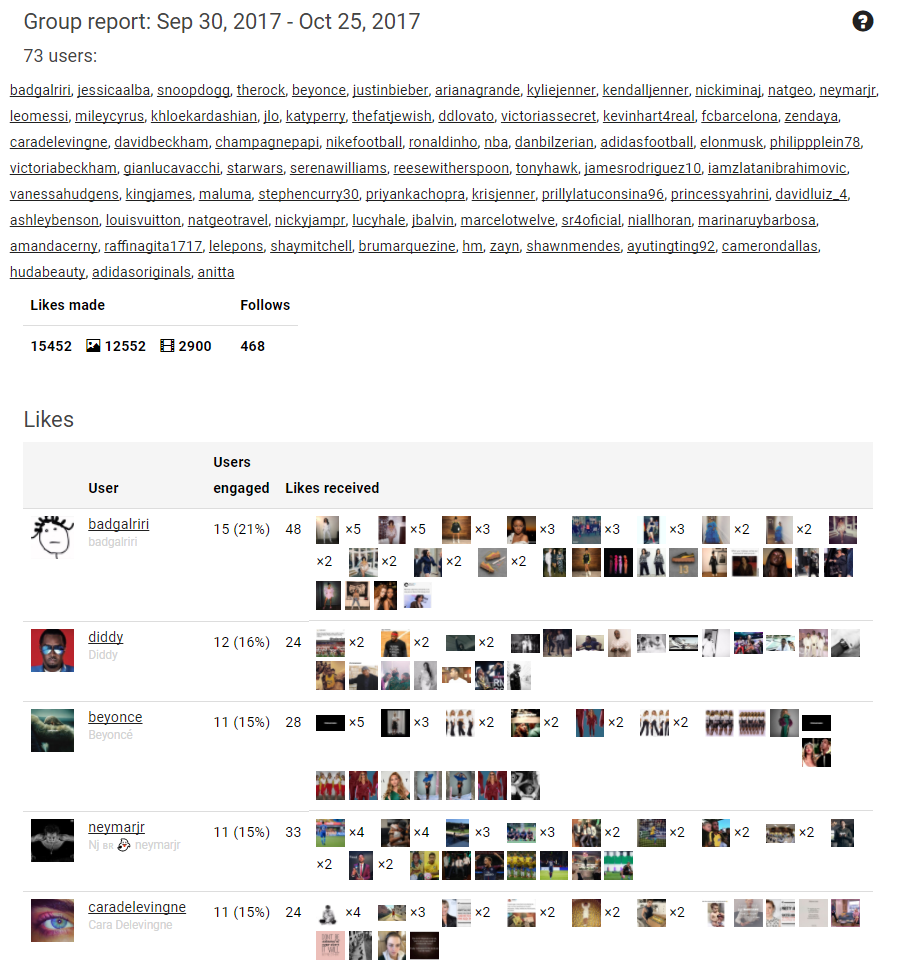
Identify influencers
Influencers became an integral part of Instagram: their mention of your account can boost your followers count in a hundred or even thousand times. If you’re ready to launch your influencers marketing campaigns, here are the key points you should pay attention to when you look for them.
The Influencers belong to different types according to the number of their followers: micro with 500 to 10,000 followers, macro with 10,000 – 1 million followers and mega influencers with more than 1 million followers. Your search shouldn’t be limited only by this feature: the influencers you will work with should have your target audience among their followers, great engagement strategy and rates. That’s why we recommend you to proceed to the more detailed influencers search.
Influencers search
The Instagram tools provide the Influencers characteristics that will facilitate your choice. As you already know your audience’s preferences, you can apply the following filters to narrow the influencers list significantly: categories/interests, location (country or city), their influence/number of followers, gender, age, posts frequency (Klear, Deep Social, Scrunch), popular hashtags and mentions (Deep Social) and even estimated cost per post (Scrunch).
After the more detailed scan you can get only 1-5 influencers to choose from! We mean the particular information about influencers such as the languages, ethnicity, number of engagements, bio keywords (Deep Social).
As we mentioned the Influencers followers, the research should include their audience demographics: gender, location, age, interests (Klear, Deep Social) , brand affinities – mentions of the brand in captions and hashtags by Influencer’s followers (Deep Social).
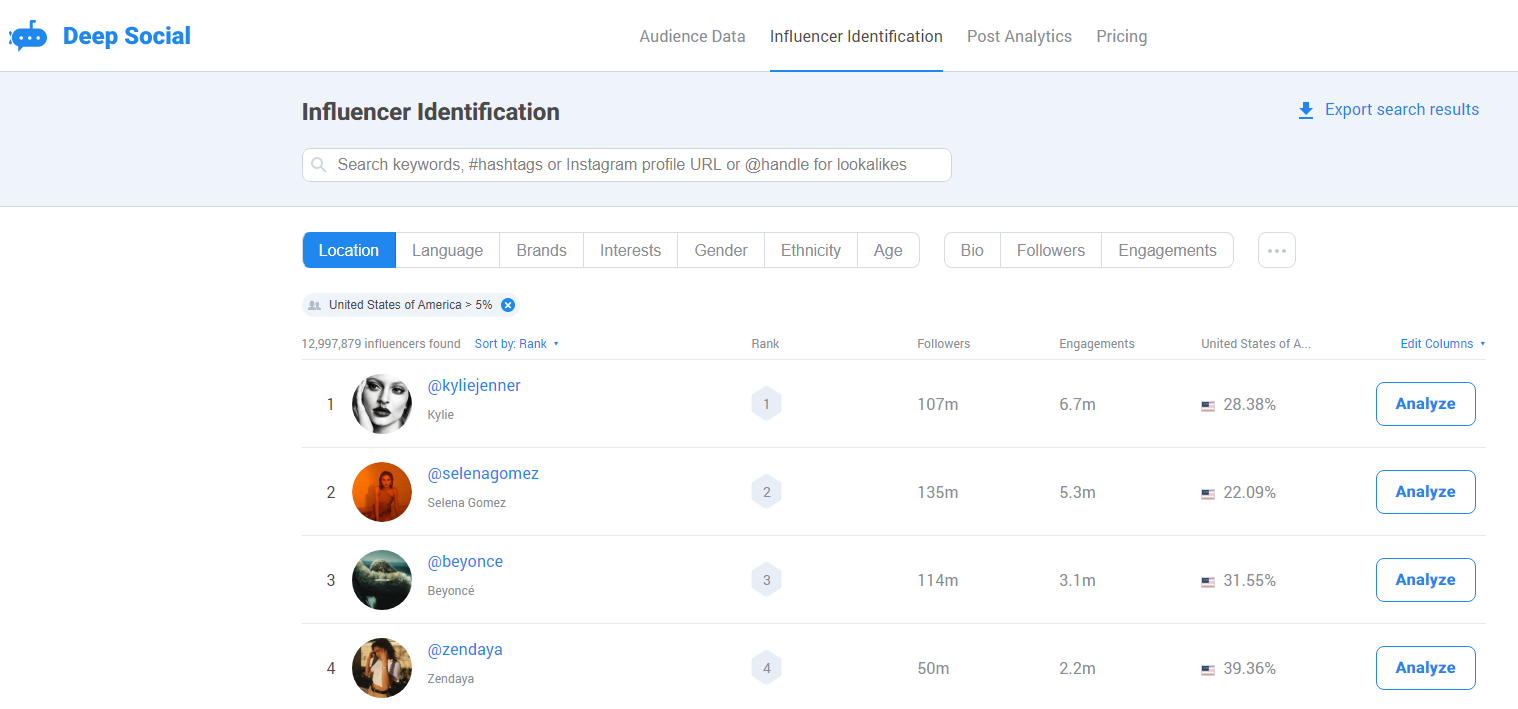
Posts
After you shortlisted the influencers you’ll probably collaborate with, it would be a great idea to check their posts on Instagram to make sure that this exact person you need to promote your account. Of course, you can do it in the Instagram app but the influencer tools displays the influencers content as well. Plus they provide the additional stats as the social reach per every post (Scrunch) or provide only the top content with number of likes and comments (Klear) so you can evaluate the most popular influencer content type.
Engagement
All the Influencer tools give the users the general stats about the engagement results of every influencer. It supposes the reaction of Instagram community to Influencer’s photo or video posted. To learn about the influencers success you can learn from:
- engagement level – low or some outstanding levels of engagement based on the common number of likes and comments got
- true and potential reach – the number of users that were reached by the Influencer posts. This figure can be higher in several times than the followers count
- notable and unique engaged users – the percent of the users that are influencers themselves that were engaged by the post and the unique audience (number of distinct individuals viewed and engaged)
In addition to the Influencers engagement rate there are the ways to investigate their engagement strategy – the way they interact with their audience and grow their following count. It means you can check what users got likes and comments from Influencers and whom they follow and make conclusions if the Influencer is really active on Instagram, when his/her activity is realized and if it matches the activity time periods of your audience. Plus you can compare the hashtags of the posts liked with those of the posts liked by your followers to get the whole image of the common interests of the Influencer and your followers. (Snoopreport). You can also research micro influencers with Snoopreport.
The list of Instagram tools
Internet is full of different Instagram toolkits. We would like to enumerate only those tools that we tried and mentioned in this article.
Tools to create better content on Instagram
- VSCO Cam (Android, iOS) https://vsco.co
- Priime (iOS) https://apps.apple.com/us/app/priime/id934587545
- Litely (iOS) http://lite.ly
- Aviary (Android, iOS) https://www.aviary.com
- Hipstamatic (iOS) http://hipstamatic.com/camera/
- Layout (Android, iOS) https://itunes.apple.com/ae/app/layout-from-instagram/id967351793
- Pic Frame (Android, iOS) https://boyes.nz/#picframe
- Pic Stitch (Android, iOS) https://itunes.apple.com/us/app/pic-stitch-collage-editor/id454768104
- Tangent (iOS) http://tangentapp.com
- Pixlr (Android, iOS) https://pixlr.com
- Bokehful (iOS) https://boyes.nz/#bokehful
- Afterlight https://afterlight.co
- Camera+ (iOS) https://camera.plus
- A Beautiful Mess (Android, iOS) http://www.abeautifulmessapp.com
- Darkroom (iOS) http://darkroom.co
Tools to get some hashtags “ideas”
- RiteTag https://ritetag.com
- TagsForLikes https://www.tagsforlikes.com
Tools to schedule your posts
- Buffer for Instagram https://buffer.com/instagram
- Hootsuite https://hootsuite.com/instagram
- Later https://later.com
- Iconosquare https://pro.iconosquare.com/features/publishing
- ScheduGram https://schedugr.am
- Onlypult https://onlypult.com
Tools to research your competitors
- Socialbakers https://www.socialbakers.com/
- Quintly https://www.quintly.com
- Sprout Social https://sproutsocial.com/
- Iconosquare https://pro.iconosquare.com
- Rival IQ https://www.rivaliq.com
- Social Insider www.socialinsider.io
- Deep Social https://deep.social
- Snoopreport https://snoopreport.com
Tools to research your customers
- Combin https://www.combin.com
- Snoopreport https://snoopreport.com
- Iconosquare https://pro.iconosquare.com
- Minter.io https://minter.io
- SproutSocial https://sproutsocial.com
- Deep Social https://deep.social
Tools to research influencers
- Klear https://klear.com
- Deep Social https://deep.social
- Scrunch https://scrunch.com
- Snoopreport https://snoopreport.com
Conclusion
The data becomes more valuable source for marketing. We described the variety of the information you can explore on Instagram by using just a few of the many tools that can help you to become a professional in the Instagram marketing field. There are a lot more of Instagram analytics services that you can use for your Instagram marketing. In the modern digital world that is constantly changing you should look for all possible statistics and profit the user activity data by tailoring your marketing campaigns.

